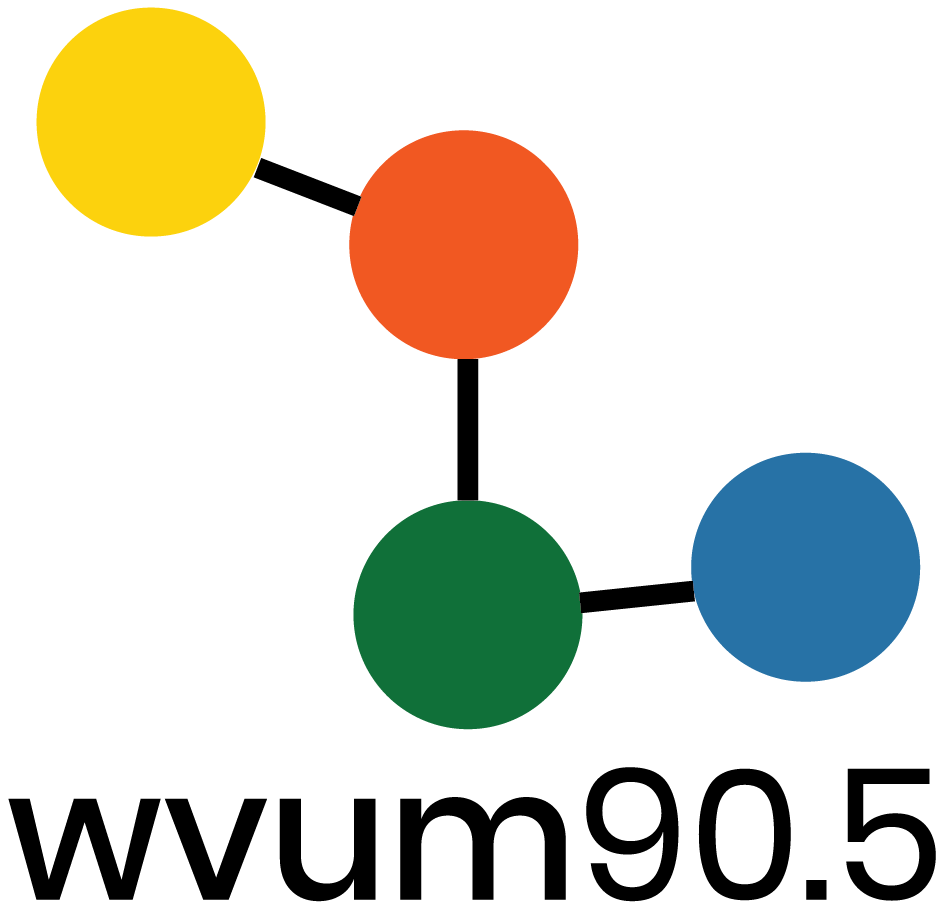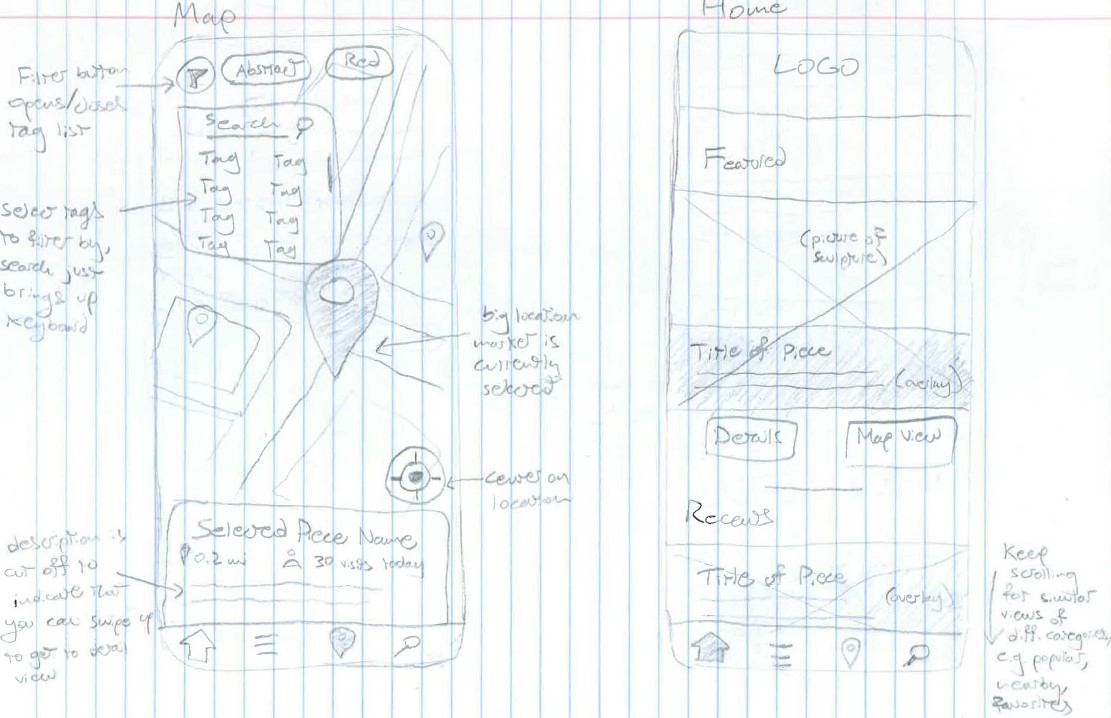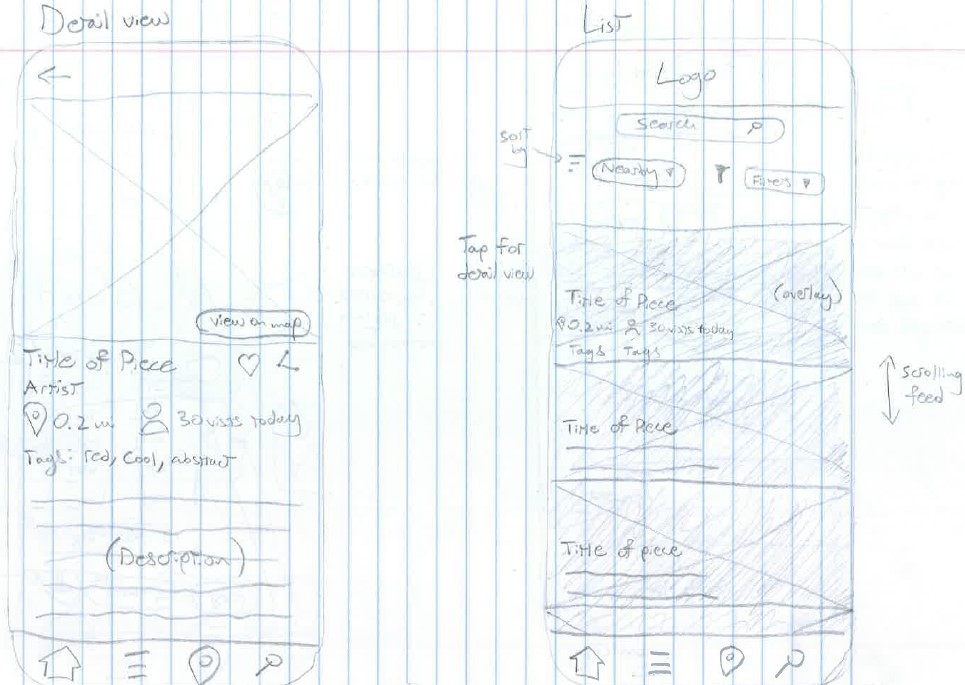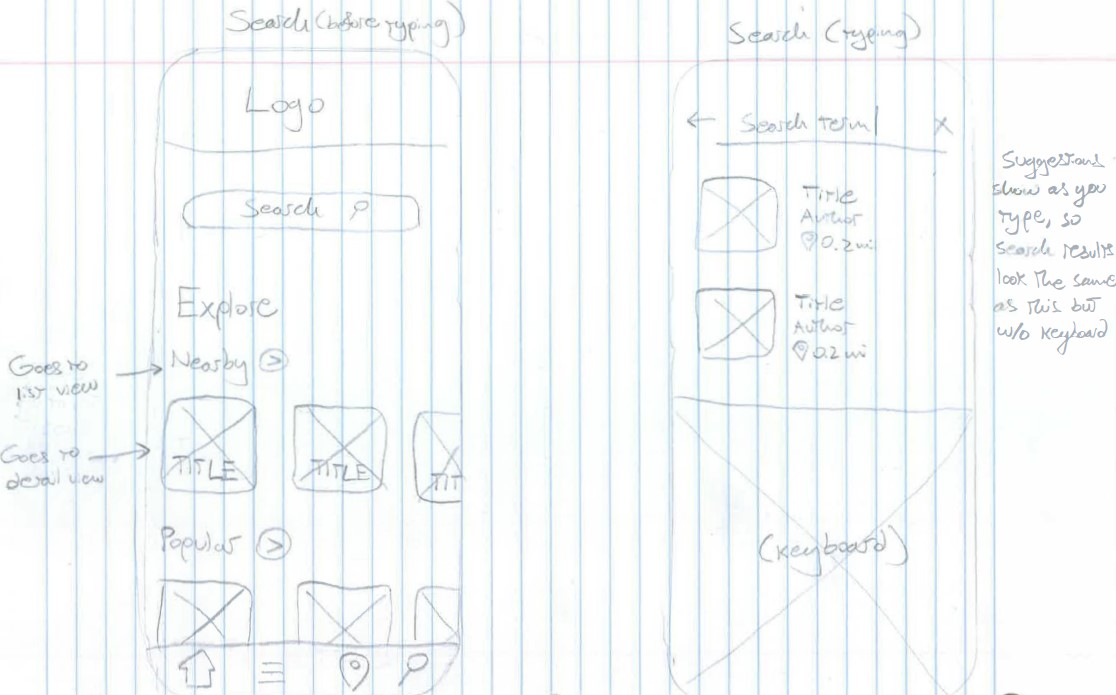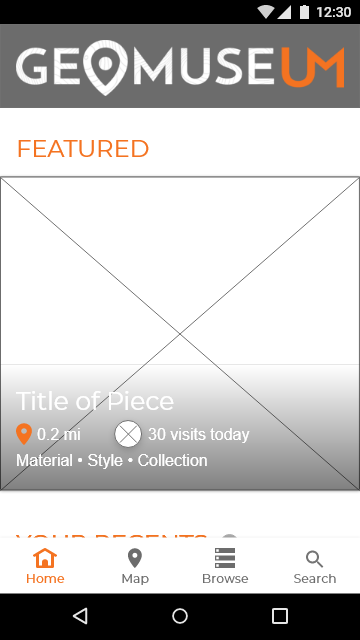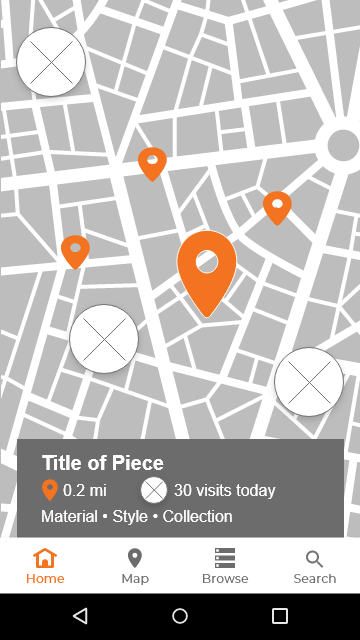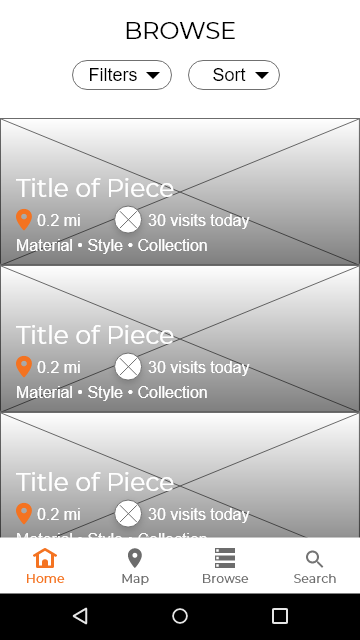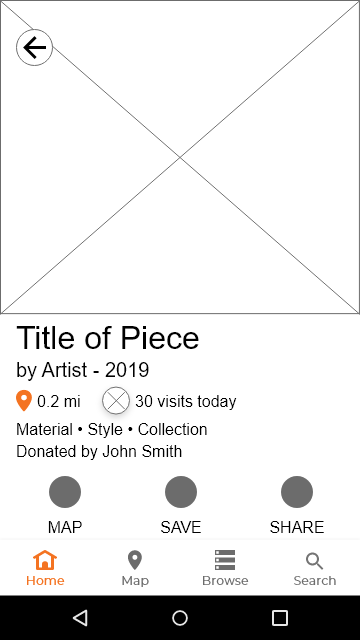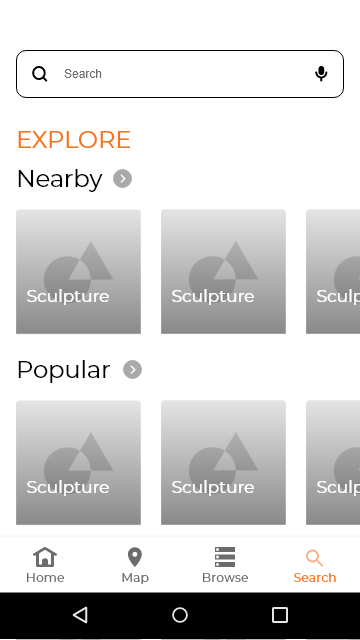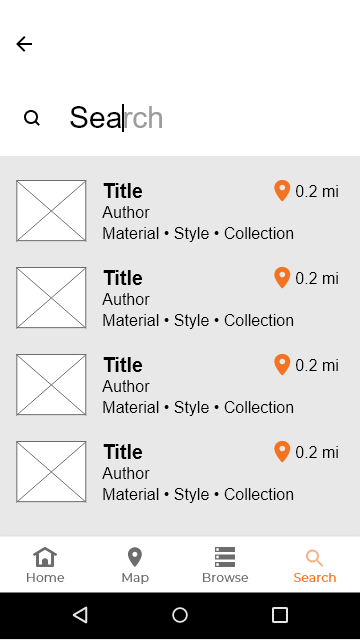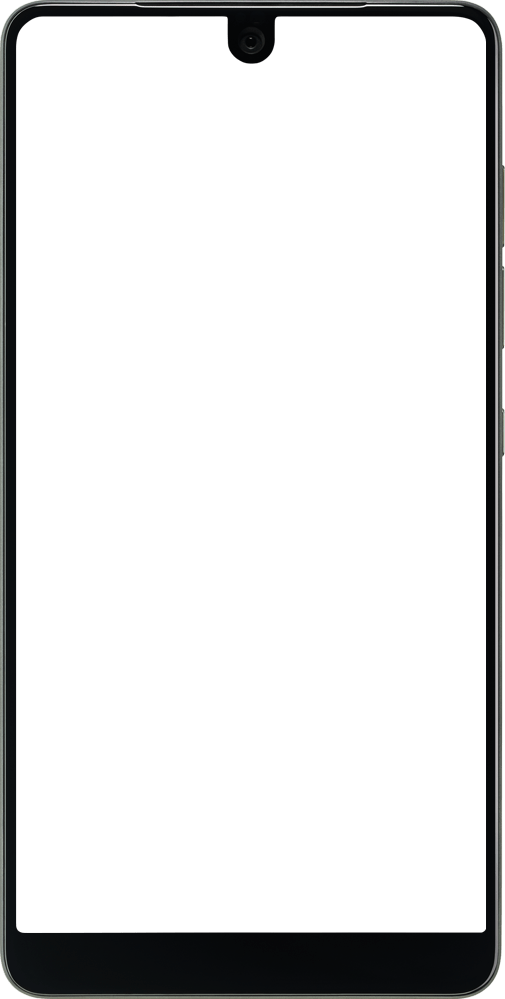DJ Interface and SportsCast
A couple of web apps I created to enhance the listener experience for our beloved radio station.
- Web Apps
- JavaScript / Firebase
- Solo Project
- Currently in use
WVUM has a robust lineup of DJs and shows, coming on at all sorts of odd and even hours. People out there need to know who's spinning! Enter the aptly named:
DJ Interface
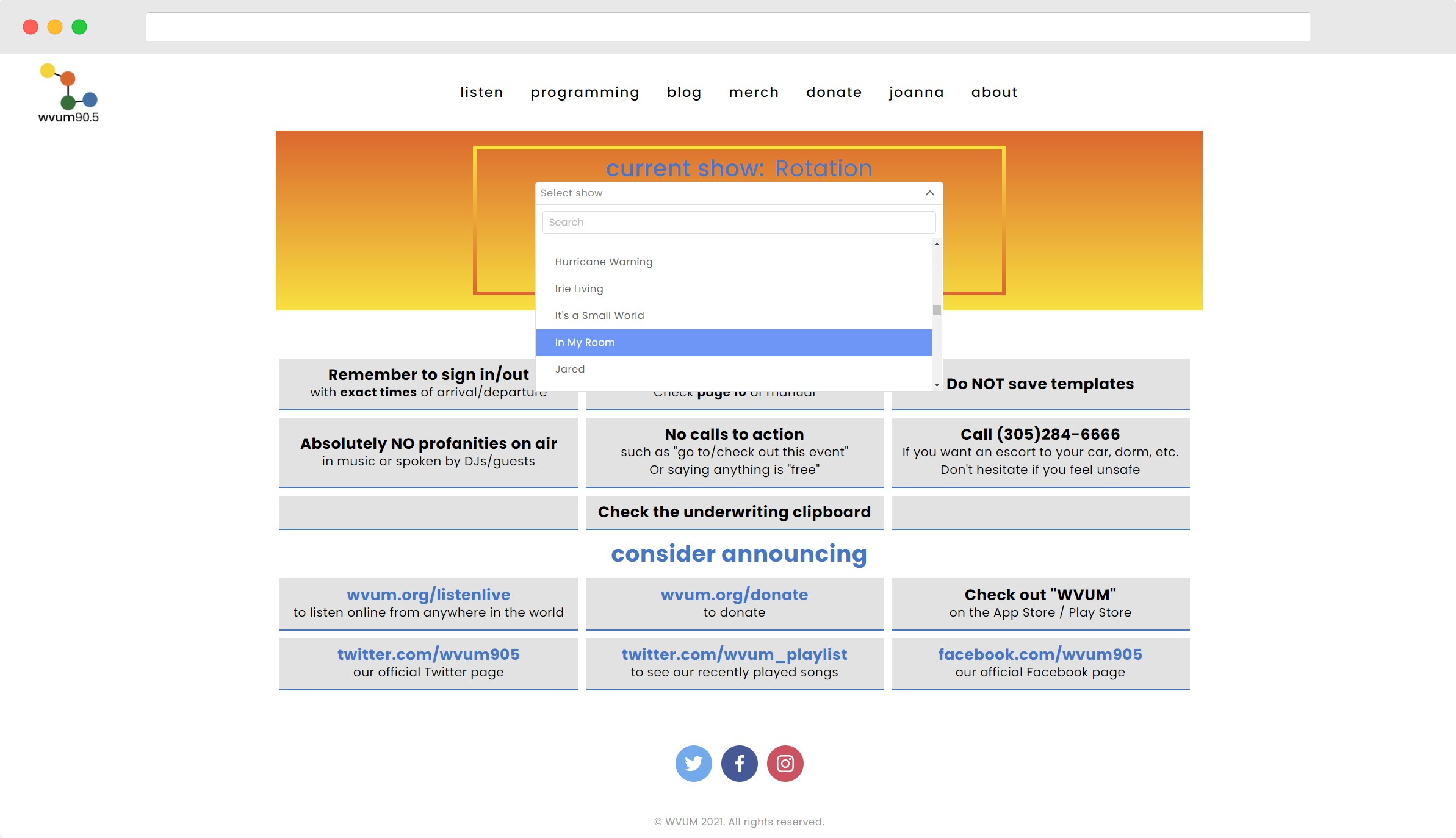
This interface provides a simple 2-click setup for DJs to display their show on the website.
- Select / search your show name in the dropdown
- Click submit, and now the world can see you
It's written in lightweight HTML and JavaScript, and makes use of Google Firebase for the backend. It's deployable anywhere and currently hosted on our website so our DJs can even produce remotely.
The purpose is simple, but with our ever-rotating roster of both DJs and webmasters, it had to be easy to use and maintain. And it is!
SportsCast
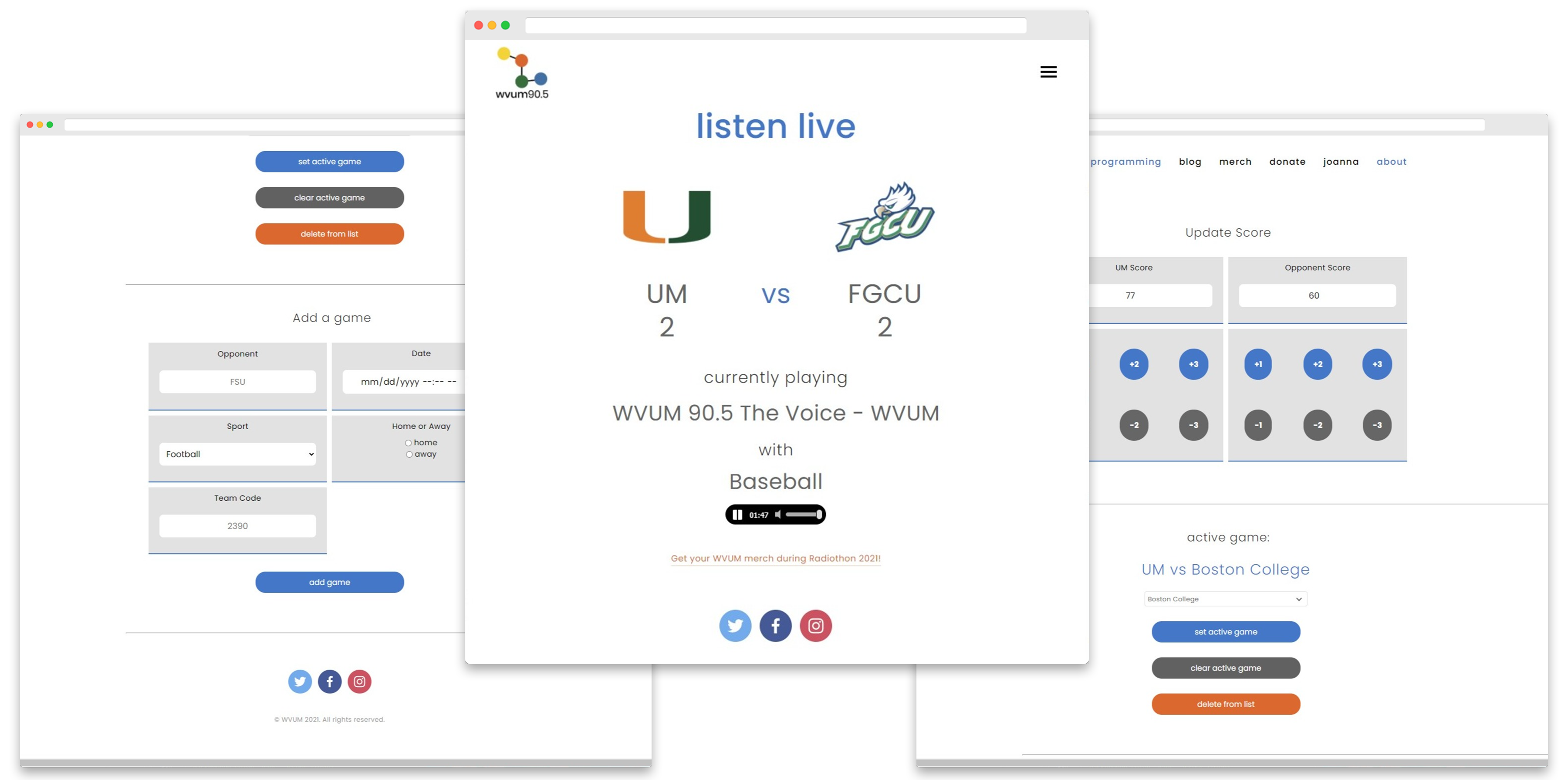
WVUM is also the premiere destination for UM sports listening. To enhance the fan experience, we wanted to show real-time game info, and we've done just that.
The needs were similar to the DJ interface: a simple UI so that minimal training is required for our casters, and of course the public-facing side has to be instantly readable. The execution was a bit more complicated, though, because we wanted record keeping as well - not just instantaneous information.
I initially created it in PHP, before coming to the numbing realization that our website CMS did not support it. So, I restarted from scratch, this time using the same trusty Firebase methods as our previous interface (just with a much more complex database now). And it was another success! Another easily packageable/deployable, lightweight JavaScript app.
The main functionality is finished, but work is still ongoing. The roadmap has more game info options in the pipeline. You can check the progress on Github.
I loved these projects. I got to go through the entire design and build process for each, getting to work both my technical and creative muscles. You can still see them in action at wvum.org/listen.